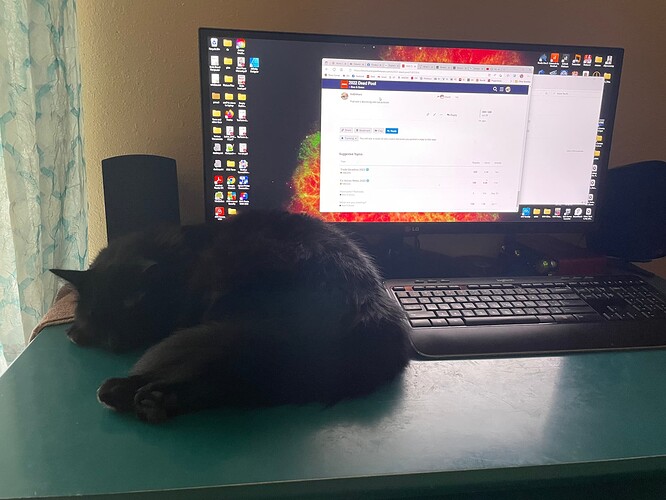Beat me to it!
Big cat or narrow computer?
He’s a chonky boi but we’ve had bigger. I’d guess Stripy (creative naming, I know…) is around 16 lbs. His stable mates are a normal 11 lbs and then a micro-cat weighing in at 6 lbs.
Our Frank, Franklin Delano Smudge. Completely batshit crazy. I have to put YouTube vids of birds and squirrels on the home computer for him to watch otherwise he’d be at my work pc typing strange Teams messages.
Is that thing load rated?
The desk, the UPS or the cat?
The desk.
The desk is a beast. Has dual motors and a weight capacity of 220lbs. I couldn’t lift the box when it was delivered, so I had to drag it indoors, unpack it just inside and carry the individual parts upstairs separately.
https://www.flexispot.com/height-adjustable-desks/seiffen-laminated-4-spliced-standing-desk
You didn’t skimp. Now I know what one costs, I’ve been thinking of getting one.
I have the room, so I got the biggest one. It’s rock solid, no wobble or shake - even when raised - and the lifting motion is “butter”. It looks and feels “premium”, not plasticky.
It was easy to put together too. I made it harder for myself because it’s supposed to be assembled upside down but there was no way I could flip the assembled desk on my own. I built the sub-structure upright and then dropped the desktop on top and secured / wired it from underneath, meaning gravity was not my friend. Still wasn’t much of a hassle though. Assembly per the instructions would be a breeze if you have some muscle to help you flip it over.
The balance of the set-up is:
Computer
M1 Mac Mini, with a port expander that adds 2 USB-A Thunderbolt ports, 2 USB-A regular ports, 2 SD card slots (full and mini) and a bay for a 2.5" SATA SSD, into which I have put an 8TB drive. The expander takes up the USB-C port on the back of the Mac Mini, leaving the Mac’s two USB-A ports free.
Monitor
Ignore the price on that link, it’s sub-$500 on Amazon. I like the clean look and the screen is plenty bright for my use. I did arrive with one dead pixel right in the middle of the screen, but it’s only a tiny dot and I did not have the energy to return the thing. The box it comes in is massive.
It has built-in speakers which are fine for my purposes (and reduce clutter on the desk), but if you’re gaming or watching media above YouTube quality then you’re going to want to have separate speakers.
Plenty of connectivity including multiple HDMI and DP ports, so you can have more than one source input and switch between them. It also has a 3-port USB-A hub on the back (i.e. 3 USB ports, in addition to the USB input cable). I use one for the cam/mic and the other two run back to the base of the mount (see below).
I connect it to my Mac mini via HDMI which allows the 120Hz refresh rate (supposedly that helps with eye strain).
Mount
I got this one because it could take the ultra wide screen, has built-in cable management and comes with two USB-A ports in the base. I ran the two USB cables from the base back to the ports at the back of the screen which would otherwise go unused as they would leave dangling cables everywhere.
Connectivity
In total, I have 7 available USB-A ports on the desktop (one of the Mac’s ports is connected to the screen’s hub), plus one on the desk controller box. But, with no USB-C ports, how do I charge my iDevices? I have a 3-in-1 charger stand plugged into the desk controller’s USB port that can charge my phone, watch and AirPods simultaneously.
Why, you try to close those blinds manually and you’re liable to tump that sumbitchin monitor right the hell over. Now I can see why you want to automate all that shit.
How do you think Brantley injured his shoulder?
I’m pretty sure it was washing his truck.
Changing Springer’s tire.
We should get George back as compensation for the injury.
The Soma Tilt 2 Venetian blinds gizmo works as advertised. Installing it is a piece of cake, just remove the manual wand, push the end of the turning cable onto the loop (they give you 4 different ones to make sure you get a tight fit) and then stick the unit into place with the included 3M sticky pads.
Connecting through the app was a breeze, but configuring the blind is a ball ache - especially if you have to do it twice (see below). You have to start with the blind to the fully open position and then move it to “Closed Up” using up and down arrows. But it moves only in small increments, so you have to click the arrow dozens of times and there’s a fractional delay on each press. Then you have to use the same process to move it all the way to “Closed Down”, which takes twice as long (obviously).
With that done, it moves smoothly and quickly. It’s far from silent, but it’s no noisier than, say, and electric screwdriver (which is basically what it is). It has “Morning Mode” that slows down the movement so as to reduce the noise.
The app is decent and allows you to control the blind by sliding up and down on an image of a set of blinds, giving you infinite adjustments. You can set numerous automations to have the blinds move on time triggers like “Sunrise”, “Sunset” or a set time of day on individual days. It gives you the state of charge of the device too.
To wit, it comes fully charged, and is recharged by either a USB cable or a solar panel - both included. As this was an upstairs window, I used the solar panel and this is working very well. With this installed, you can see how much juice is being generated in addition to the device’s state of charge. It’s very unobtrusive, but I’m going to think about it when I install the device on downstairs windows. If you aren’t having it permanently connected, be careful to make sure you have access to the power plug when you stick the thing on the wall.
I ended up having to calibrate it twice, because I ignored the instruction to mount the device before calibrating it the first time. I wanted to make sure it worked as advertised before sticking on the wall - which it did - but attaching it to the wall introduced a curve to the turning cable, and this added slack that changed how the blinds open/closed. There is no option to adjust it, you just have to reset and recalibrate. It’s a one-time issue though, as I’ll go ahead and properly install future units before calibration.
The app is fine for simple automation, but I can see that I will want to have it integrated into Apple Home for inclusion in broader scenes and automations. There’s a connection delay every time you open the app to move the blinds ad hoc, which I can see being a real pain with more than one unit. The delay will still be there using Apple Home, but then it will be Siri waiting on the app, not you.
Smart home update:
-
Added Soma Tilts to the downstairs blinds so that they open/close automatically at sunrise/sunset. I switched everything to “Morning Mode” and they move so slowly that the sound is barely perceptible. This will be handy for when I’m away next month, so that the cats will have daylight but everything buttons up at night. Now that I have more units, the need for a bridge to have them controlled by the Home app is more apparent.
-
In exciting news, my HomeKey-enabled smart locks - which were on a 3-month backorder - arrive today, 2 months early. Looking forward to being able to take the ugly key box off the wall by the front door. This will also be handy for a pet sitter while I’m away, as I can send them an electronic key to their iPhone, if they have one, or just give them a code if they don’t.
-
In frustrating news, my WeMo Doorbell arrived and has flatly refused to connect to my system. Tech support is only available over the phone during office hours and, so far, I have been unable to get through.
-
In other frustrating news, my SimpliSafe security system is being very temperamental. It is not reporting correctly in the Home app and, more significantly, the key pad repeatedly loses its connection to the hub even though they’re about 10 feet apart. Not happy with it right now, but there’s a reasonable sunk cost into that system that I do not want to throw away, and the Home app-friendly security systems are not cheap, either to buy or for monthly monitoring.
Mo tech, mo problems. Hopefully the new locks don’t add to the list.
I don’t have SimplySafe, I just have a regular old wall safe, the kind you hind behind a picture (you might call that a chuck-approved safe). I installed it myself, which was actually kind of fun. Mrs Hawk is hitting me up to install new blinds in the kitchen. We’ll see which ones she picks out.
I also called Xfinity for my dad and got him 10x faster internet service for half the price he was paying. So that’s a warm fuzzy, as well.
2 months early?
Not a month late?
You say potato…
In this case, I knew they were on a 9-14 weeks back order before I placed my order, so I’ll say “potato”.