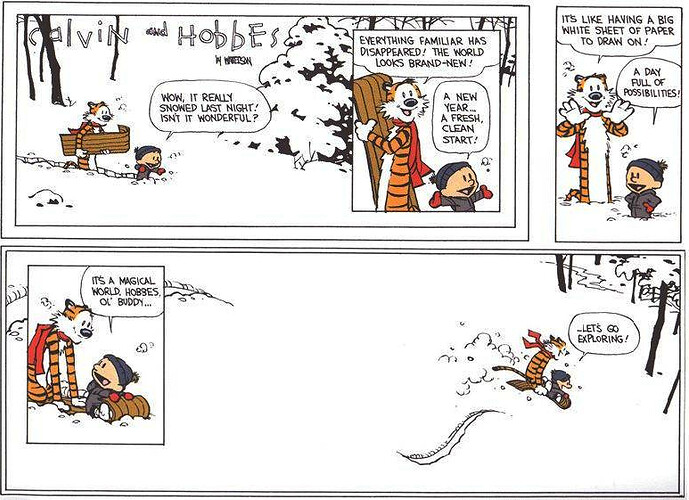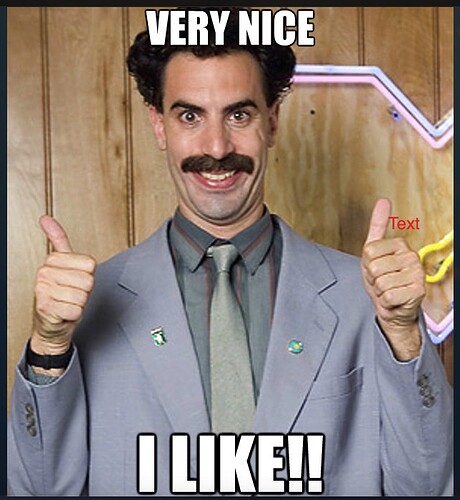Sometimes you don’t know what you don’t have until you try something new. We were on our old forum software (SMF) for over a decade, and as it stopped receiving updates I didn’t realize how far behind it had fallen in terms of modern features. Our new forum software is called Discourse, and it has many features that some might find quite useful, so I thought I’d make a post about them.
-
HTTPS support - All traffic in and out of OWA is now encrypted, because it’s the year 2019 and reasons.
-
Mobile browser support - We’re kicking Tapatalk to the curb. The site will detect if you’re on a computer or a phone/tablet and adjust accordingly.
-
They’re “categories”, not “forums” - All of our various forums (TZ, GZ, etc.) are called “categories” in Discourse.
-
New post editor with keyboard shortcuts, live preview, and drafts - The new post editor is fantastic. You can continue to browse the forum without having to close your post. You can still use the old “BBcode” tags if that’s what you’re used to, but now you can also use familiar keyboard shortcuts like Ctrl-B for bold and Ctrl-I for italic. These automatically add new formatting code called Markdown. Also, if you’re on a computer, the site will show you a live preview of your formatted post as you type. Lastly, the Discourse editor saves your progress when you stop typing (look for the check mark that appears under the editor). You can resume typing the post later, even on another device - the “New topic” button changes to “Open draft”. You can only have one draft at a time.
-
Most images and videos will embed automatically - Paste the URL to an image or video in its own paragraph and it should embed automatically. Now, HudsonHawk really doesn’t want this to turn into a shitshow, so keep it relevant and meme-free.
-
Notifications - Discourse has an extensive notification system that can let you know about just about anything you want. You can subscribe to forums, threads, replies to a post of yours, etc. Notifications are shown on your user menu (icon in the top right corner), and within your user preferences (click the gear icon on your user menu) you can control what notifications you get and how you get them.
-
Mentions - If you want to get a user’s attention publicly, you can “mention” them in a post just like you can on social media sites, e.g. @Waldo. Just type the @ symbol and then start typing someone’s username, and an autocomplete popup will appear. Mentioned users get a notification with a link to the post containing the mention.
-
Better chronology within threads - Discourse does a better job of showing the passage of time within threads. On the right side of the discussion you’ll see a scroll bar showing the OP date, the most recent date, and where you currently are in the thread. If a long time passes between posts in the thread, it will say so between the posts (e.g. if a thread goes a month without any posts, then someone replies, it will say “ONE MONTH LATER” above the last reply).
-
"Latest" category-less view - For the sake of familiarity, by default the Discourse home page has the list of forums/categories, and then you’d click into one to view its threads. If you’re like me and want to see what’s happening across all of the forums, you can use the “Latest” view. This collapses the entire category structure and lumps everything together (although you can still see which category a thread was posted in). You can also set this to your default Discourse home page within the “Interface” section of your user preferences.
-
Per-user pinned (formerly “sticky”) threads and bookmarks - We pin or “sticky” threads from time to time to make them stay at the top of the board, and in the past they’ve just stayed stickied until we unsticky them. Now you can, just for yourself, unpin a thread that we’ve pinned OR pin any threads you want to easily come back to. You can also bookmark threads or even individual posts, and access them later from the bookmarks link on your user menu.
-
Trust levels - In order to combat spammers, new users’ posting activities are throttled down using “trust levels”. They have to surpass certain thresholds (minutes spent reading the forum, replies) before they automatically advance to the next trust level (i.e. gain more trust) and have fewer restrictions.
-
There is no permanent ignore feature - A lot of forums are apparently moving away from this. You can ignore a user for a span of time ranging from a few hours to four months, but you cannot ignore them permanently. You can, however, permanently mute a user, which does not hide their posts but instead suppresses any notifications you may receive as a result of that user’s activity.
-
holy shit there’s so many features - There’s a lot more that I’m not covering, so feel free to explore for yourself if you like.