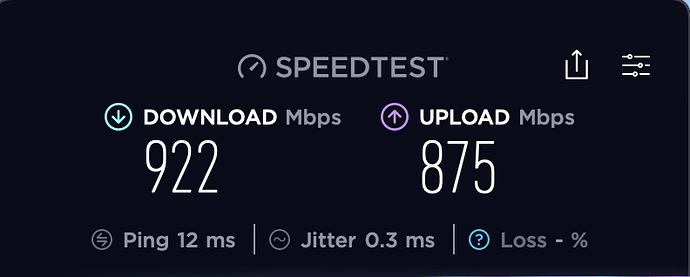Same here. If I get 100 Mbps over wifi, I’m pretty happy. Wired, it’s typically 300-500 during daylight hours, but i’m rarely wired.
Just anectodal, but my experience with ATT Fiber is that you will never get 1,000 Mbps full speed. Never. Ever. It ranges from 150-950, depending on the time of day.
When it was installed at my house the installer made it clear to me that the 1000 was purely aspirational puffery, but I’ll be pretty happy with the results. Dude was right.
I know the speed claims are heavily bracketed with weasel words, so I was pleasantly surprised to be getting ~900mbps on my Mac. The AT&T app says I am getting full 1gbps at the router, which makes sense because this building was wired for fiber when it was built.
Unless you’re in a relatively new build, I imagine that there is some non-fiber wiring in-between your house and the fiber network which is where the speed losses start to occur. The longer that distance the worse it’s going to be.
I’m told it’s fiber all the way to my router. There is a fiber line directly from the fiber network post all the way to my house, so I guess that’s true. It’s just highly dependent on traffic.
I’m told it’s fiber all the way to my router. There is a fiber line directly from the fiber network post all the way to my house, so I guess that’s true. It’s just highly dependent on traffic.
OK. I haven’t noticed any differences in the speeds I’m getting at the same locations but different times of day. Maybe I’m closer to a node (or whatever they call it).
highly dependent on traffic.
Seems to be the case no matter my mode of access.
I also have two users connected to VPNs all day, so there is heavy traffic on my router. Overall, it works great. I’m planning on wiring the house, but wifi works fine most of the time.
Try getting to get people on board to rewire a building built in 1992. Technology is great until you need to upgrade your home for it to work.
Try getting to get people on board to rewire a building built in 1992. Technology is great until you need to upgrade your home for it to work.
Is 5G an option?
Probably? I don’t know. I’m not tech savvy to answer that question.
When you guys start these conversations I just want to hire someone to figure out how to make my laptop run faster.
But I do think re-wiring our buildings would be appealing to future buyers.
Probably? I don’t know. I’m not tech savvy to answer that question.
AT&T, Verizon and T-Mobile all offer 5G, which bypasses your building’s wiring with a wireless router. They advertise up to 1gbps but, of course, speed is very dependent on distance to the nodes and the number of walls through which the signal has to pass. Pricing is in line with wired services; you can check availability at your address on the carriers’ websites.
But I do think re-wiring our buildings would be appealing to future buyers.
Possibly. But if 5G is good where you are, you can save the cost of the upgrade and tell prospective buyers they can go wireless.
If you have fiber to the premise the distance to the node is moot. Speed of light. If you have a copper link from the node to your premise, then the signal will degrade over the length of the copper pair.
Luckily my pair aren’t copper, they’re brass.
Luckily my pair aren’t copper, they’re brass.
You’re a closer.
I have found one ethernet port in my apartment that pushes through at full speed. I have my iMac connected to this (it’s the only practical option but I still have to run a 30 ft ethernet cable) and I get pretty much full speed on it (see below). The minor speed loss is likely because there’s a network switch on this line to connect my HD HomeRun TV antenna.
So… as others have pointed out, your speeds are “up to 1Gbps” and as a residential customer your ISP has no SLA on uptime or guaranteed speeds. You’re sharing bandwidth with other people on your node, and that’s why your speed fluctuates. Also, even on symmetrical residential/SMB accounts providers still tend to prioritize download over upload. We have 500x500 dedicated (not shared) fiber at work, and those speeds are guaranteed with 99.99% uptime. It also costs us about $1000/month, so you can see what it takes to really achieve some guarantees.
Also, on a gigabit ethernet connection to a gigabit internet connection you’d never actually see 1Gbps/1000mbps on a speed test anyway, due to some built-in overhead in the ethernet and TCP/IP layers. ~930mbps is about the fastest you’ll ever see.
However, that’s the only port where this is true. None of the others come close to pushing through maximum speeds. The port by my work desk offers 350mpbs down and 500mbps up, and that’s the next best one.
The other ports I have tested run at 90mbps down and up. These are near my Apple TVs which, running on WiFi, get around 400mbps up/down. It would be nice to get these hardwired for better performance but also because I’m bloody paying for 1gbps!
So, to the question: All the network wiring here was done during construction, so why am I getting vastly different speeds from these ports?
First of all, I’m assuming you’re taking the same computer and patch cable around to test all these jacks. I’m also assuming you have a patch panel of some sort near your router, and have cables going from the patch panel into a switch or straight into your router.
The ports running at 90mbps sound like they’re only making a 100mbps link (since, again due to ethernet’s overhead, a 100mbps connection will only hit 90-92mbps). That would happen if:
-
Your devices are plugged into switch ports that are 100mbps only, or gigabit ports that are set to only run at 100mbps, or switch ports that are just plain faulty. You can rule this out by swapping the switch ports for your fastest wall jack and your slowest wall jack. If your fast jack becomes slow, it’s a switch/port issue. If they stay the same, it’s something else.
-
You may have a mix of Cat5 and Cat5e/6. Unlikely but possible. Plain old Cat5 can’t do gigabit.
-
Some kind of structured cabling problem (break in the wiring, termination issue at the jacks). Gigabit ethernet requires all eight conductors in a Cat5e/6 cable, but 100mbps only uses four conductors. If certain conductors are bad the device and switch can negotiate the link down to 100mbps. You can test this with a network cable tester: plug it into both ends and it’ll tell you if all the conductors are good.
-
Your router’s/switch’s internals may just be bad. It does happen.
A good way to test this without doing an internet speed test is to do some speed tests just within your internal network. That would help rule out the router/internet part of the equation. You can do this with two computers and a tool like iperf.
Thanks Waldo! I was hoping you would weigh in.
The speed tests were done by running cable from the wall outlet to my iMac, so they should be equivalent. The only one done on other equipment is at my workstation, which was done on the Surface lappy.
I’ll try running internal speed tests and see what that turns up.
You are the one I want to hire to get my home running fast. I have no idea what you just shared means.
You are the one I want to hire to get my home running fast. I have no idea what you just shared means.
Don’t trust the “experts”! Do your own research!
Btw, I’ve got two cans and some string that I can sell you for a bargain.
My research is named Waldo.
And hey, I’m willing to listen to a man.
And hey, I’m willing to listen to a man.
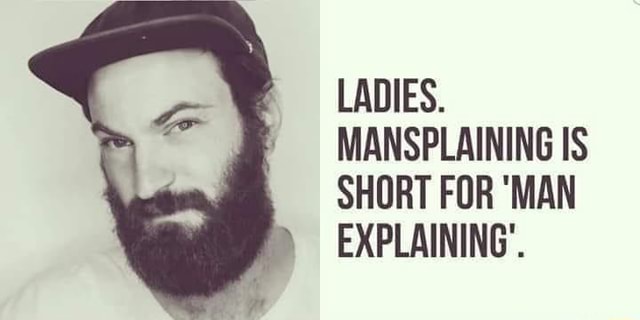
When it come to technical shit, Waldo isn’t a man, he’s a golden god.