Sometime last year the forum software enabled support for automatic “dark mode” switching, which is if your computer or mobile device uses dark mode (or switches to dark mode at night) the site will correspondingly change color schemes to match. I just turned this on, and it’ll be enabled by default for everyone, so if you use dark mode then you’ll see the difference either immediately or tonight depending on your device settings. But if you don’t like it then here’s how to turn it off.
Click on your user icon at the top right, then click on the “person” icon on the right, and click Preferences.
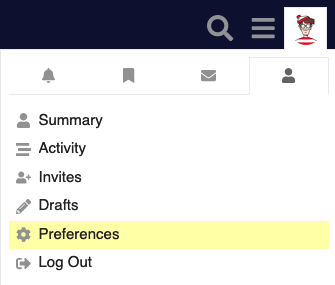
Click “Interface” on the left, and uncheck “Enable automatic dark mode color scheme”. Save changes at the bottom.
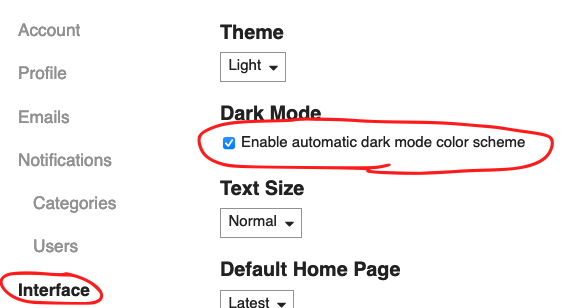
Similarly, if you want the site in dark mode all the time regardless of what your computer/device is doing, disable that option and change the “Theme” from Light to Dark.
If your device never uses dark mode then the site will stay in its normal “light” theme even if you leave that option enabled.