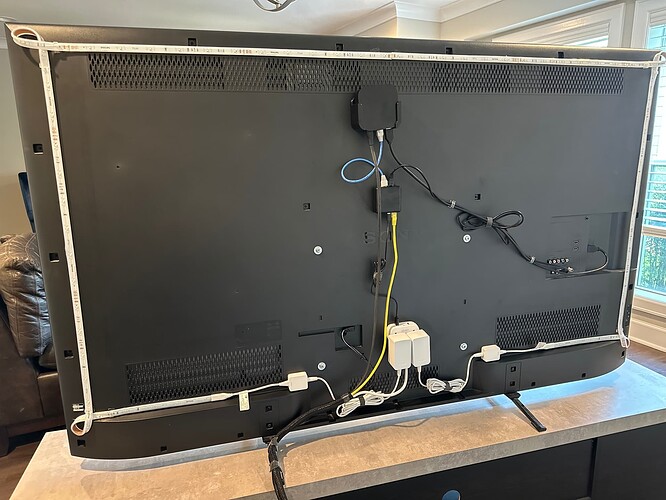I don’t know if having a punchable voice is a thing, but holy fuck that guy has a voice that makes me want to punch him.
You can’t convince me that isn’t a background character on Bob’s Burgers.
I like his channel quite a bit.
Very droll sense of humor.
Here’s a more thorough exploration of the FP2.
It’s already sold out and going for a 100% mark-up on eBay.
The Switchbot blind tilt controller is now Matter-compatible (through a hub) and so is an option for HomeKit users.
Sounds like there are some of the same issues with these as with my Soma Tilts, in that commands through the Home app can be a crapshoot, and they can only be closed down. These are most likely Home app issues, which is sad.
These are much cheaper than the Soma gizmos, and keep the wand in place for manual control, so I do not see any reason not to get these instead if you are looking to automate your blinds. But there’s not enough of an upgrade in functionality for me to think about switching over.
Important: it’s mentioned in the video, but you can have up 6 tilts connected via Matter per hub, so if you have more than 6 windows to automate, you’re going to need additional hubs.
I have a new toy. An Elgato “Stream Deck”, which is meant (as the name suggests) for people live stream from a home studio. However, it can also run Siri Shortcuts, which means it can be used to do all sorts of things with a smart home, but it can do pretty much whatever you can think of.

Each button is a mini OLED display, so you can customize each button how you wish. You can have multiple functions and images on a single button, too. For example, if you have a simple on/off pair of instructions, you can have them on the same button but set it to display different icons depending on what state it’s in.
Aside from a non-functional USB cable, this thing is simple to set up and “program”. I think the 15 I have will be plenty, but you can have multiple pages of screens as well as multiple layers of sub-folders, so you set a button on the main panel to take you to a sub-panel with 18 new buttons to play with.
Here’s a short review:
I hold my breath whenever that’s the conversation starter
That’s supposed to be her conversation starter
Either way there is some pressing of buttons.
My tv came with a remote control. Why, anymore I don’t even have to get up off the divan to change the channel once spinnin wheel’s over.
I have a TV remote that even works for my reel to reel tape deck and another remote that works the stereo. What conceivable technological need is unmet?
My Stream Deck is invaluable for volume controls, media playback controls, and toggling the default audio device between my speakers and headphones. I can also use it to control the RGB lighting in my office.
My lack of expertise in programming Siri Shortcuts is limiting my scope so far, but I did manage to add the Magic 8-Ball. #Priorities
Apple catching up with the 1990s
You may recall that I was having trouble with my WeMo (Belkin) doorbell camera, in that it would stop responding and require a restart and occasional factory reset.
Well, in recent months, it had been rock solid and ran for a number of months without crapping out. But note the “had”, past tense. As soon as it got even mildly warm, poof, it crapped out. I would have sympathy for it if it was baking in direct sun in August, but it’s entirely shaded all day…and it’s only May.
A door bell is obviously intended to be used outside; it should be able to handle a 90℉ day.
Adding an LG TV to HomeKit seems like a good idea, but the reality is that it’s pointless. For one, when you turn the TV off - using HomeKit - it drops off HomeKit so you can’t turn it back on again without the remote. So, basically, useless.
HomeBridge to the rescue! You can add the TV to HomeBridge using the WebOS plug-in, and then all of the TV controls become exposed to HomeKit and, because they’re on HomeBridge, they work regardless of the power state of the TV.
Now, the way the controls appear in the Home app is pretty bad. But that isn’t how I will be controlling the TV. Step forward Elgato Stream Deck! I have created a series of Siri Shortcuts to perform actions on the TV, and then programmed these to buttons on my Stream Deck.
So now if I want to watch something on the Peacock App, I can press the Peacock button on my Stream Deck and it will call up the shortcut. Because the shortcut can contain any number of actions, it can change things like the picture profile, input (e.g. if you’re switching to a game console), change the lighting, close the blinds and anything else that the Home app can control.
HomeBridge gives you access to all the capabilities of the remote control too. So I can set up buttons on the Stream Deck to play/pause, ff/rew, mute etc. etc. So, for example, if the phone rings while I’m watching TV, I can pause or mute the TV by hitting a button on the Stream Deck instead of having to hunt around for the last place I put down the remote.
I have a feeling that the Stream Deck is going to become one of my favorite smart devices.
I get dizzy just by reading this.
I’m sure he has an app for that
I have been plagued by the light strips behind my living room TV becoming unstuck. I tried resticking, but that obviously wasn’t going to work, and I tried using wire clips, but the weight of the strips - not a lot, to be honest - kept pulling those down too.
So after a quick Google, I discovered that this is very common. By common, I mean it happens 100% of the time. So what to do? The solution is double-sided Gorilla tape, so I got myself a roll and the results are amazing.
I am so proud of my wire management, I figured I’d share a photo here for a bit of tech-porn. Enjoy.
Very nice job.