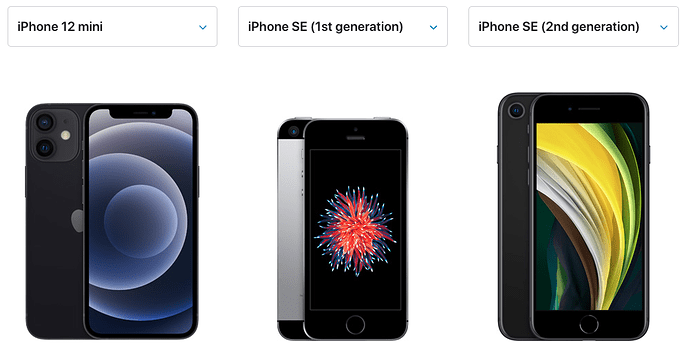This is one of the main reasons I’ve gone back to vinyl. That and it soothes my troubled soul.
I remain dissatisfied with the portability of that particular medium.
SiriusXM and Amazon Prime Music take care of most of my portable listening. I still use my iPod, but I just haven’t bought any new digital music in a few years.
Always worth posting this.
Like most things, there is no shortage of insufferable, pretentious blowhards in the hi-fi world.
I’m biting the bullet and ordering the new MacBook Air: i7, 16GB RAM, 512GB SSD. I was holding out for the new 13"/14" Pro under the incorrect assumption that the 4-port model supported four external monitors. Then I realized that only the 16" Pro supports four monitors, and that I’d be paying $400-500 extra on the 13" for just the Touch Bar. Also, the Air only requires 30W to charge and I already have a 30W USB-C power bank. Sold.
…and within hours of that post above, I found YouTube videos talking about how the Air does a ton of thermal throttling that limits its potential for long extensive tasks (like video editing/rendering, which I am doing a lot of right now). The CPU will hit and sustain 100°C (!) even after it gets throttled down, because the computer’s fan is not thermally connected to the CPU heat sink (?!?).
I canceled the order and got a refurbished 2019 Pro which, in a side-by-side test, finished the job faster while barely breaking a sweat. It cost more, but if I’m going to be pushing the Air hard enough for its CPU to literally boil water then I worry about its long-term stability.
Smart move. The MacBook Air is a great little executive machine. I loved mine and used it with no issues for 10 years. It was great for the web, Excel, PowerPoint, Slack, etc… and for running virtual machines if I had to do anything intensive like data analytics. But, I would never use it to edit video or any processor or GPU-intensive analytics or data sciences work. Or gaming. The Pro unit will be much better for those functions.
Clearly Apple has to have a well-defined pecking order:
16" Pro
13" 4-port Pro
13" 2-port Pro
Air
The 16" inch draws a clear line below it because of its discrete graphics that aren’t offered on any models below it. The 4-port 13" draws a clear line below it because of its souped-up CPU and two Thunderbolt buses that aren’t offered on any models below it. I’m fine with all of that.
The line between the 2-port 13" and the Air is very blurry, though. In terms of raw processing power they are both on surprisingly equal footing, but the Air is artificially made less capable because of thermal throttling because they didn’t add 3" of copper tubing.
If it were me, I would limit the Air options to an i3 or i5 CPU and 8GB RAM, making it impossible to price an Air into Pro territory except for increasing storage. The people toward whom the Air is truly geared will never need more than i5/8GB anyway.
Ok, I have had the MacBook Pro (2019 13" model, 2.4GHz Core i5, 16GB RAM, 1TB SSD) since 4/2 and have been using it exclusively for a full week now, and roughly 80% of the time as a desktop replacement with my monitors connected. My thoughts…
The good:
- Really glad I went for the 4-port model.
- USB-C is fantastic. Have two Dell monitors connected via USB-C (one of which charges the laptop), and two more monitors daisy-chained off of the USB-C displays using DisplayLink (USB3->HDMI) adapters. Easy way to get around the hardware limitation of two external monitors.
- Has taken me very little time to adjust to macOS, and I’m loving about 90% of the integration with my iPhone and iPad.
- It took me using macOS full-time to realize how useful the Launchpad is. I previously just hunted for apps in the Finder, but I found a command line tweak to increase the Launchpad’s icon density and now I’ve got all my apps on one screen. Slick.
- The trackpad is my favorite laptop touchpad ever.
- The keyboard feels fine, maybe even a little better than the keyboards on the 2017/2018 MacBook Pros we have at work. It’s not as good as my Thinkpad’s keyboard (what is?) but it doesn’t slow me down either.
The meh:
- The Touch Bar is… there. It is useful for scrubbing through a song in iTunes the Music app, but I haven’t found much use for it overall.
The bad:
- This MBP has the 4th generation butterfly keyboard, and the online consensus was that it didn’t have any of the same reliability problems that its predecessors had. Yesterday afternoon my “N” key alternated between not working and registering two consecutive “N” keypresses. Oh no. It went back to normal after a couple of minutes, but still… I have concerns.
- The other 10% of the macOS/iPhone/iPad/Watch integration is a bit frustrating. I understand that Apple thinks it’s most convenient for me to get notifications (e.g. iMessages) on the device I’m actively using. But I’m finding that Apple thinks I’m on the Mac when I might actually not be, and so I’ll miss something until much later. I’m having to lock or sleep the Mac to make sure notifications start coming back to my phone/watch/iPad when I want them to. And of course I can’t choose to get notifications on all my devices because Apple won’t let me. Also, Siri is useful on my phone/iPad/watch and I thought it would be on the Mac as well, but if any of my other iDevices are in earshot then they will overrule using Siri on the Mac.
The ugly:
- Ctrl/Alt vs. Control/Option/Command is driving me fucking insane. I found how to swap them on my Windows keyboard (Ctrl->Command, Alt->Control) and that’s helped some, but it doesn’t seem possible to map the Fn key on a Windows keyboard. Also, the Home and End keys don’t behave the same way they do on Windows. I’ll get over it eventually, but this is by far the most frustrating part of all of this.
Glad you are mostly happy. You’re right about the trackpad, it’s just so intuitive once you get the hang of it - which itself isn’t an ordeal. You’re also spot on about the keyboard nuances (I have the wireless keyboard sans keypad) - especially when working on my virtual Windows desktop where I miss the End and Home keys a lot. Up and Down work as replacements in certain circumstances, and in others they do something you really didn’t want to happen.
Having said that, Mrs Limey took to her MacBook Air like a duck to water, and she types at eleventy words per second.
Not sure about your notifications issue; maybe it’s a Mojave thing. I get notifications on all my devices regardless of which one I’m using. I’m sitting here right now wearing my watch, on my Mac with my phone on the desk, and a text message will hit all three almost simultaneously.
I had heard that the touch bar was pretty useless, unless you’re editing audio/video.
This is my experience as well.
How are you getting notifications on both your phone and watch? That goes against Apple’s own support article about how notifications work between the two.
Re: keyboards, I may just have to spring for an Apple keyboard on the desk.
I found a program called Karabiner Elements that just might resolve every single keyboard-related headache I have.
Apple just announced an iPhone 12 Mini, which is smaller than the Xperia. Just FYI.
I’m not falling for all the 5G hype they spewed in that announcement (5G won’t truly be mature for another year or two), but I’ll be preordering the iPhone 12 Pro. My 8 Plus has held up pretty well overall, but I think I’m ready to upgrade.
I’ve had my i (get it…my “i” instead of “eye”) on the new 12 for a while, as there were rumors there’d be a compact version that was about the size of the old SE. I could be getting back on board the iPhone train…
If you’re with AT&T, like me, then it’s worthless. What they call 5G is just 4G and they simply have the phone display 5G. They have been warned about this so they have stopped overtly advertising 4G as 5G, but the phone still shows 5G regardless.
You have to upgrade your plan to 5G Plus to get “proper” 5G. I have no idea of the performance, coverage or price; but I suspect it’s crappy, patchy and sky high respectively.